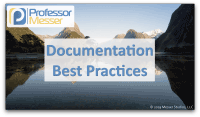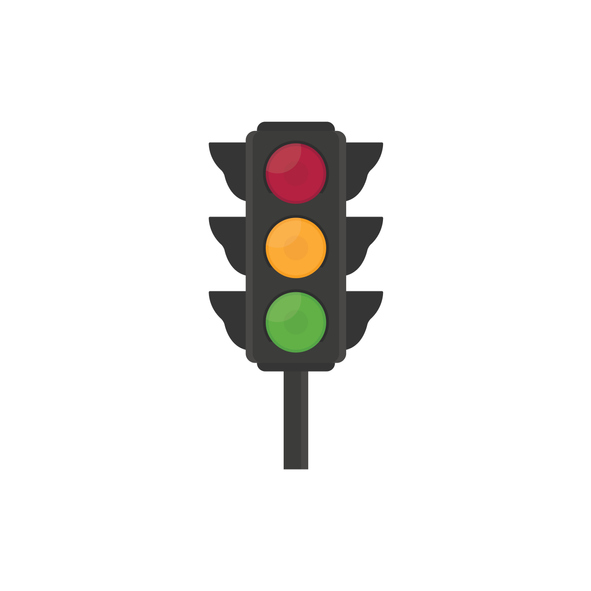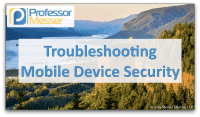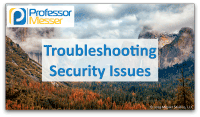Documentation Best Practices – CompTIA A+ 220-1002 – 4.1
We often spend as much time on documentation as we do on technology. In this video, you’ll learn about the many and varied types of documentation that are commonly required in an information technology role. << Previous Video: Troubleshooting Mobile Device Security Next: Change Management >> Different companies and different organizations have different processes and …
Documentation Best Practices – CompTIA A+ 220-1002 – 4.1 Read More »