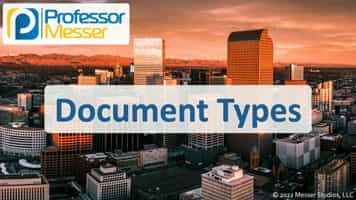Change Management – CompTIA A+ 220-1102 – 4.2
A formal change control process is used to manage updates and changes in many corporate environments. In this video, you’ll learn about change control, rollback procedures, risk analysis, end-user acceptance, and more. << Previous Video: Document Types Next Video: Managing Backups >> If you’re making a change to a computer at home, you don’t have […]