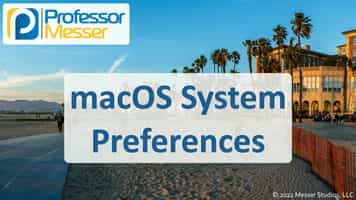Authentication Methods – CompTIA A+ 220-1102 – 2.2
The login process is often centralized to a specific authentication server. In this video, you’ll learn about RADIUS, TACACS+, Kerberos, and multi-factor authentication. << Previous Video: Wireless Encryption Next Video: Malware >> Let’s look at a common scenario that goes on many, many times a day across all of our networks. We need to log […]
Authentication Methods – CompTIA A+ 220-1102 – 2.2 Read More »