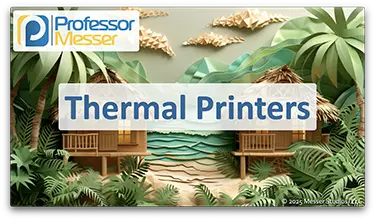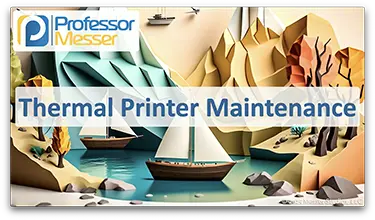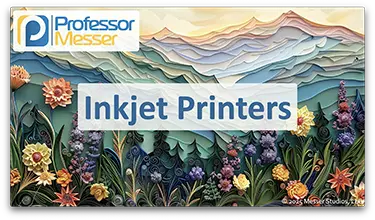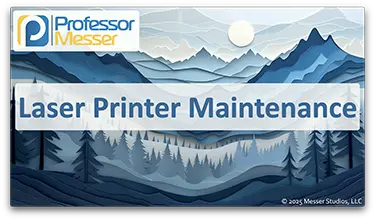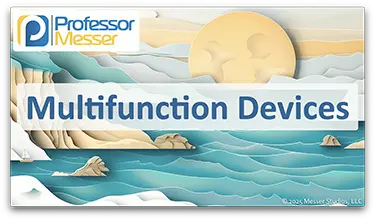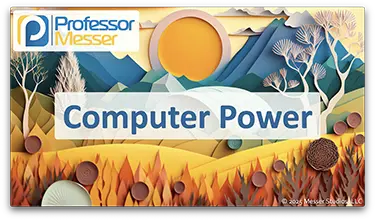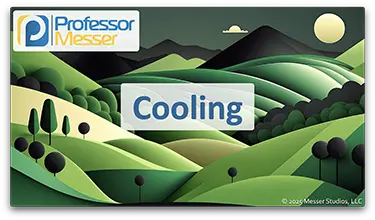Impact Printer Maintenance – CompTIA A+ 220-1201 – 3.8
Maintaining a dot-matrix printer includes a number of basic tasks. In this video, you’ll learn about ribbon replacement, print head replacement, and paper replacement. << Previous: Impact Printers Next Video: Virtualization Concepts >> Replacing the ribbon in a dot matrix printer is something that you will do from time to time, because this printer does […]
Impact Printer Maintenance – CompTIA A+ 220-1201 – 3.8 Read More »