You’ve opened the case of a desktop computer and you see many of these connectors inside. What kind of connector is this?
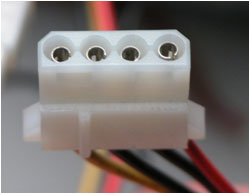
A) Floppy drive data interface connection
B) SATA hard drive slimline power connector
C) ATX12V 2.0 motherboard connector
D) 4-pin peripheral power connector, also known as a Molex connector
Answer: D) 4-pin peripheral power connector, also known as a Molex connector
These power connectors are standard on all desktop computers, and they’re used to provide power for many different kinds of peripherals. You’ll often see many unused connectors inside of a desktop, ready for any type of expansion you might need. It’s a bit of a misnomer to call the port a “Molex” connector, since Molex (the company) actually makes over 100,000 different products.
The incorrect answers:
A) Floppy drive data interface connection
Floppy drive data interfaces are unique ribbon cable connections.
B) SATA hard drive slimline power connector
SATA drives are a relatively new technology, and their power connections provide some additional capabilities over the older Molex-style connectors. Newer SATA power connectors include features such as hot-pluggability and additional 3.3 V voltage along with traditional 5 V and 12 V power.
C) ATX12V 2.0 motherboard connector
The ATX12V standard motherboard connections are blocks of 20 or 24 pins and are larger than the connector shown in picture.
 |
Want to know more? Watch “Computer Power Overview.”Every computer system has a power supply, so the CompTIA A+ professional needs to have a solid understanding of personal computer power supply characteristics and types. In this video, you’ll learn about the basics of electricity (i.e., amp, volt, watt), the type of connectors you can expect to see on a power supply, and the industry standards that are used to perfectly match your motherboard with your power supply. |
