To help troubleshoot an intermittent problem, the manufacturer of your computer recommends that you upgrade the system’s firmware. Where is the firmware located?
A) In the BIOS
B) In the Northbridge
C) In the CPU
D) In the system RAM
Answer: A) In the BIOS
The firmware of a computer is part of the Basic Input/Output System, or BIOS. Since the BIOS of most computers is upgradable, performing upgrades of the BIOS’s firmware is a common troubleshooting technique.
The incorrect answers:
B) In the Northbridge
The Northbridge is on the computer’s motherboard, but the Northbridge is responsible for managing the communications between the CPU, memory, and the rest of the system. The BIOS isn’t located in the Northbridge chip.
C) In the CPU
The CPU is certainly the heart of the computer, but the CPU doesn’t contain any of the firmware of the system.
D) In the system RAM
The system RAM is a clean slate that only gets used when the system is started, so the firmware of the computer can’t reside in the system RAM.
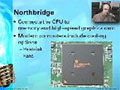 |
Want to know more? Watch “Motherboard Overview.”Every CompTIA A+ professional needs to have a complete understanding of motherboards and the components that reside on today’s PC motherboard technology. In this video, we’ll provide you with the information you need to instantly identify the most important motherboard features, and you’ll learn how chipset architectures relate to real-world motherboard configurations. |
