Chapter 3: Motherboards
 | The motherboard is the heart of any personal computer. Every piece of a computer touches the motherboard, and the overall performance is directly related to the technologies embedded in the motherboard. In these videos you’ll learn how a motherboard works, how to instantly identify the major components of a motherboard, and how to solve motherboard problems when they occur. |
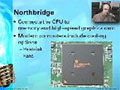 | Motherboard Overview (15:02)Every CompTIA A+ professional needs to have a complete understanding of motherboards and the components that reside on today’s PC motherboard technology. In this video, we’ll provide you with the information you need to instantly identify the most important motherboard features, and you’ll learn how chipset architectures relate to real-world motherboard configurations. |
 | Bus Architectures (7:48)The internal bus and expansion bus on a personal computer is a major factor in the overall speed an operation of the system. In this module, well discuss computer buses, PC expansion buses, and methods to calculate the speed and throughput of a computer bus. |
 | Expansion Slots (13:17)The expansion slots are the most modular part of the PC motherboard, but what are all of these different standards? This module will walk you through the most popular expansion slot bus types, such as PCI, PCIe, and AGP. Some older technologies, such as AMR and CNR will also be detailed. |
 |
Motherboard I/O Connections (9:47) |
 |
Motherboard Drive Connections (6:17) |
 |
Motherboard Form Factors (11:56) |
 |
Installing Motherboards (12:45) |
 |
Troubleshooting Motherboards (11:21) |

Professor Messer’s Free CompTIA A+ Certification Training Course requires Adobe Flash.
Click here to visit Adobe’s Flash Installation page.
