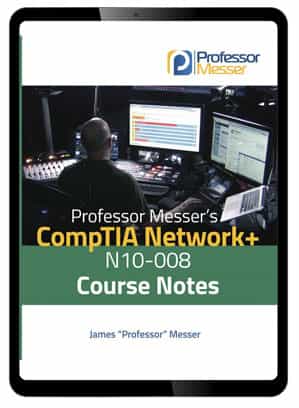CompTIA N10-008 Network+ Interactive Pack
List Price: $184/ Your Price: $174
Save $10!
Includes BONUS Network+ Course Notes!
CompTIA CertMaster Labs for Network+ (N10-008) enable hands-on practice and skills development using real equipment and software accessed through a remote, browser-based lab environment. Aligned with Official CompTIA courseware and the CompTIA Network+ (N10-008) exam objectives, CertMaster Labs make it easy for learners to practice and apply their skills in real workplace scenarios in preparation for the certification exam. All lab activities include gradable assessments, offer feedback and hints, and provide a score based on learner inputs, ultimately guiding you to the most correct and efficient path through job tasks.
There are two types of labs in the course:
- Assisted Labs guide the learner step-by-step through tasks, offering assessment and feedback throughout a 10-15 minute experience, allowing the learner to correct any misunderstandings as they proceed through the activity.
- Applied Labs present a series of goal-oriented scenarios in a 20-30 minute experience covering multiple topics, scoring the student at the end of the activity based on their ability to successfully complete each scenario. As a result, learners are forced to think critically about how to approach problems without a prescribed set of steps.
The Labs:
Assisted Lab: Exploring the Lab Environment
Assisted Lab: Configure a SOHO Router
Assisted Lab: Capture Network Traffic
Assisted Lab: Configure Interface Settings
Assisted Lab: Configure IPv4 Static Addressing
Assisted Lab: Analyze ARP Traffic
Assisted Lab: Use Tools to Test IP Configuration
Assisted Lab: Configure IPv6 Static Addressing
Assisted Lab: Configure Static Routing
Assisted Lab: Configure Dynamic Routing
APPLIED Lab: Troubleshoot IP Networks
Assisted Lab: Use Network Scanners
Assisted Lab: Analyze a DHCP Server Configuration
Assisted Lab: Analyze a DNS Server Configuration
Assisted Lab: Analyze Application Security Configurations
Assisted Lab: Configure Secure Access Channels
Assisted Lab: Configure SNMP and Syslog Collection
Assisted Lab: Analyze Network Performance
APPLIED Lab: Verify Service and Application Configuration
Assisted Lab: Configure a NAT Firewall
Assisted Lab: Configure Remote Access
APPLIED Lab: Troubleshoot Service and Security Issues
Assisted Lab: Develop Network Documentation
Assisted Lab: Backup and Restore Network Device Configurations
Assisted Lab: Analyze an On-Path Attack
Assisted Lab: Configure Port Security
FREE BONUS: Professor Messer’s Network+ Course Notes – Digital Edition
Every Network+ Interactive Pack purchase includes my exclusive Course Notes PDF! Get a summary of my N10-008 Network+ video course in this consolidated set of notes.
My Course Notes are only available at ProfessorMesser.com. You can download the PDF from your member area immediately after purchase.
Get these Course Notes (valued at $25) for free!
Step 1- Purchase your CertMaster Labs:
Click the link above to purchase your Interactive Pack with CompTIA’s CertMaster Labs for Network+ and Professor Messer’s Network+ Course Notes PDF.
Step 2 – Check your email:
We will process your order and send the access code and instructions to your email address within 24 hours.
Step 3 – Redeem your access code
The emailed instructions will contain a link and access code to access the labs from any browser.
We’re always available to help with any questions. You can click the “Contact Us” link at the top of the site, or open a ticket from your member area.
Thanks for your ongoing support, and good studies!