Step 2: Server Response Time
Now that the end user has requested some information from the application and the IP stack of the application server has acknowledged the delivery of the “package,” the application server goes to work on responding to the application request. The time involved in answering the request is based on the complexity of the request, the load on the application server, and other application requirements (database accesses, third-tier requests, etc.).
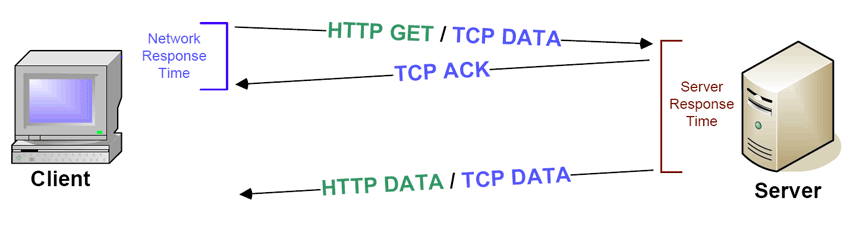
Step 3: Transaction Transfer Time
Although the server has completed the processing required to respond to the original end-user request, there’s still a delay associated with sending the results across the network to the end-user. For example, transfers of large files or graphics may send many frames and take seconds or minutes to complete.
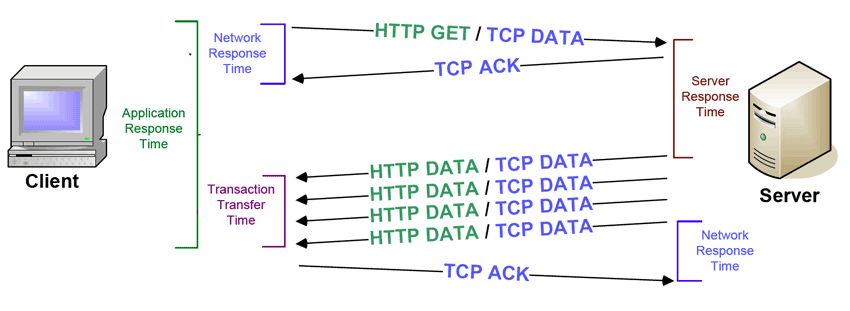
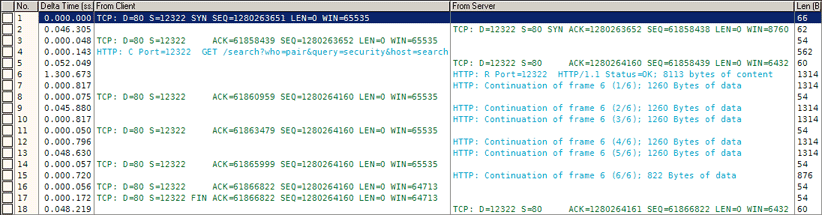
Frame 6 is the response to the search request from the web server (the server response time), and it occurs approximately 1.3 seconds after the original search request. Frames 7 through 15 are the resulting transfers of the search information from the web server. The total transaction transfer time would be the total time spent for all of these frames to transfer from the server to the client.
