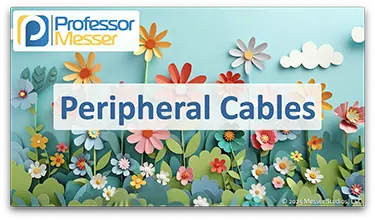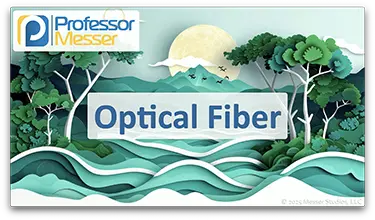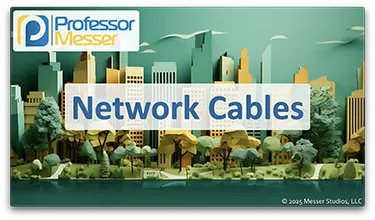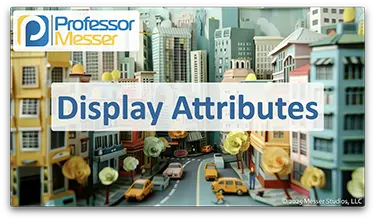Peripheral Cables – CompTIA A+ 220-1201 – 3.2
There are standard methods for connecting peripheral devices to our computers. In this video, you’ll learn about USB, USB-C, serial cables, and Thunderbolt technologies. << Previous: Optical Fiber Next Video: Video Cables >> If you connected any type of peripheral device to your computer, then you’ve probably used a USB cable. USB stands for Universal […]