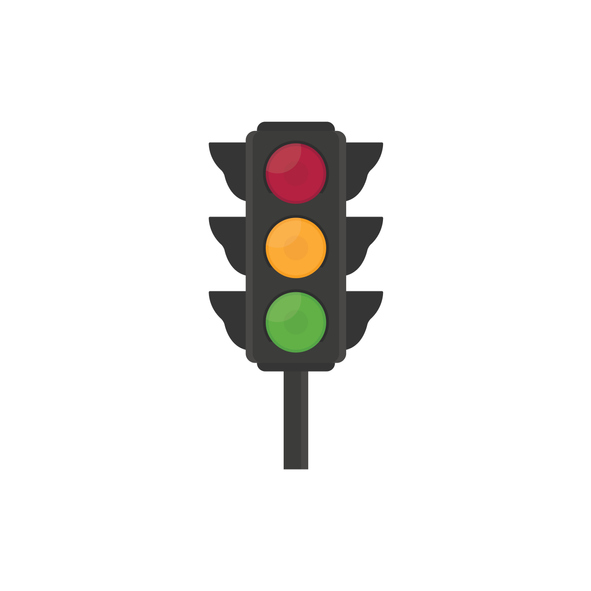device
Configuration Management – CompTIA Network+ N10-006 – 2.3
Our network devices contain detailed configuration files, and the management of these configurations can sometimes be overwhelming. In this video, you’ll learn about change management, device configuration backups, and creating configuration file baselines.
Configuration Management – CompTIA Network+ N10-006 – 2.3 Read More »
Microsoft 70-680: 3.1 – Configuring Devices
An important aspect of installing hardware on your Windows 7 computer is the management of device drivers. In this video, you’ll learn how to install and update drivers, administratively stage device drivers, manage conflicts between drivers, configure driver settings, and resolve problematic device drivers.
How can you disable that device?
You’d like to disable a device so that it never works when you’re using Windows XP. Which of these would be the easiest way to accomplish this?
CompTIA A+ 220-702: 2.4 – Common Operational Issues
The most common problems can sometimes be the most frustrating. In this video, you’ll learn how to identify and resolve some of the issues you’ll often see. We’ll examine Windows printing problems, bluescreen errors, system lock-ups and much more.
CompTIA A+ 220-702: 2.4 – Common Operational Issues Read More »
CompTIA A+ 220-702: 2.3 – Managing Devices
Troubleshooting a faulty device driver can quickly become a lesson in frustration. In this video, you’ll learn how to use Windows Device Manager to install device driver, uninstall device drivers, and manage the operation of your devices.
CompTIA A+ 220-702: 1.2 – Troubleshooting Adapter Cards
If you’ve used adapter cards to extend the capabilities of your personal computer, then you’ve probably needed to troubleshoot the hardware installation and the device driver operation. In this video, you’ll learn how to inspect adapter card installations for problems and how to confirm the device driver operation of an adapter card.
CompTIA A+ 220-702: 1.2 – Troubleshooting Adapter Cards Read More »
No boot device available
When starting your computer, you receive the message “No boot device available – strike F1 to retry boot, F2 for setup.” What might cause this error? Pick two.
CompTIA A+ 220-701: 3.3 – Post-Installation Tasks
The installation is over, but there’s more left to do! In this video, you’ll learn how to manually install drivers with the Windows Device Manager, configure virtual memory, optimize power use, and manage peripherals.
CompTIA A+ 220-701: 3.3 – Post-Installation Tasks Read More »