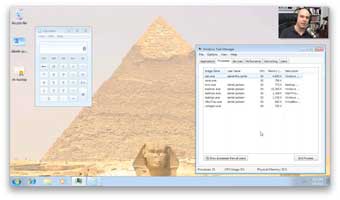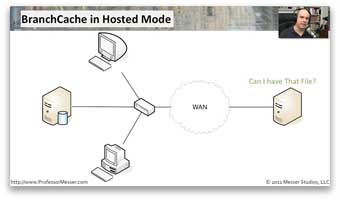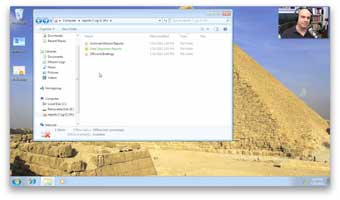| Do you have the information you need to get certified on Microsoft’s latest operating system? Do you need high quality Microsoft training materials Do you need downloadable HD video, audio, and
|
but you’d also like a copy that you can take anywhere?

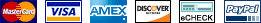
What is Professor Messer’s Microsoft 70-680 Configuring Windows 7 Training Course?
We’ve taken the idea of online video presentations to the next level with our Microsoft 70-680 Windows 7 training course. This is the complete library of our Microsoft 70-680 videos in a format that can be watched on your computer in high definition, downloaded to your mobile media player, or dropped into your iPod. We also include still images of every slide from every video, so you can get the most of our training course without ever connecting to the Internet.
7.3 Gigabytes of video and audio training
Here’s what you’ll get in this training course:
 | We’ll send you the entire contents of our training course on a USB flash drive, including our 720p HD videos, our portable video formats, every MP3 audio file, and all of our slides in PDF format! You’ll get everything in one package without downloading a single file. |
 | You’ll get all 43 videos in both 720p (1280 x 720) and VGA (640 x 360) MPEG-4 format that can be downloaded immediately. All of the videos are playable through free media players such as Apple Quicktime or VLC media player. Every minute of every video can be downloaded and taken with you! They also look great on an iPod, iPhone, or iPad! |
 | The audio from all 43 videos has been converted into high-quality MP3 files. This audio version of our Microsoft 70-680 Windows 7 video course is only available right here. |
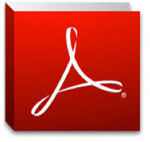 | Every slide from every video has been converted into an Adobe Acrobat PDF file, the “universal” format for viewing files. You can view these on your computer, your iPhone, or print them out to use as notes as you follow along with the videos |
Here’s the entire library of Professor Messer’s Downloadable
Microsoft 70-680 Configuring Windows 7 Training Course
| Section 1: Installing, Upgrading, and Migrating to Windows 7 7 videos   | Section 2: Deploying Windows 7 6 videos   |
1.1 – Windows 7 Editions (12:38) 1.2 – Windows 7 Installation Sources (23:00) 1.3 – Windows 7 Clean Installation (13:17) 1.4 – Windows 7 Dual-Boot Installation (23:53) 1.5 – Upgrading to Windows 7 (19:49) 1.6 – Migrating User Profiles with Windows Easy Transfer (14:20) 1.7 – Migrating User Profiles with the User State Migration Tool (13:00) | 2.1 – Deploying Windows 7 (9:06) 2.2 – Creating a Reference Image (20:40) 2.3 – Capturing an Image (15:56) 2.4 – Preparing for Deployment (25:17) 2.5 – Deploying a System Image (32:37) 2.6 – Working with Virtual Hard Disks (28:21) |
| Section 3: Configuring Hardware and Applications 5 videos   | Section 4: Network Connectivity 6 videos  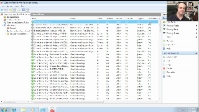 |
3.1 – Configuring Devices (28:11) 3.2 – Configuring Application Compatibility (15:51) 3.3 – Software Restriction Policies (17:59) 3.4 – Understanding AppLocker (17:34) 3.5 – Internet Explorer Configuration (16:45) | 4.1 – An Overview of IPv4 and IPv6 (26:19) 4.2 – Configuring IPv4 (11:27) 4.3 – Configuring IPv6 (10:38) 4.4 – Configuring Networking Settings (21:11) 4.5 – Configuring Windows Firewall (22:23) 4.6 – Configuring Remote Management (25:31) |
Section 5: Resource Access – 5 videos  | Section 6: Mobile Computing – 5 videos  |
5.1 – Shared Resources (22:32) 5.2 – File and Folder Access (19:56) 5.3 – User Account Control (11:07) 5.4 – Authentication and Authorization (19:27) 5.5 – BranchCache (12:48) | 6.1 – BitLocker and BitLocker To Go (28:10) 6.2 – DirectAccess (11:05) 6.3 – Configuring Windows 7 Mobility (18:00) 6.4 – Remote Connections – Part 1 (17:56) 6.5 – Remote Connections – Part 2 (12:13) |
Section 7: Monitoring and Maintaining Windows 7 – 6 videos  | Section 8: Backup and Recovery Options – 3 videos  |
7.1 – Updating Windows 7 (20:57) 7.2 – Managing Disks (16:11) 7.3 – Disk Tools (15:20) 7.4 – Monitoring Windows 7 (27:53) 7.5 – Performance Settings – Part 1 (19:11) 7.6 – Performance Settings – Part 2 (13:21) | 8.1 – Windows 7 Backup (13:00) 8.2 – Windows 7 System Recovery Options (13:17) 8.3 – Windows 7 File Recovery Options (10:34) |
Why should I buy this? I thought it was free.
If it’s only $199, is it really any good?
Who are you, and why should I buy a training course from you?
I don’t know what I would do without you!! Your videos are VERY helpful!!
– N.V., via the Professor Messer Facebook Page
Thank you Professor! I’m starting to watch your videos to help me further prepare for the text. They are a great resource, thanks so much.
– Tim via email
First of all I couldn’t believe my eyes when I found your Youtube channel. Can this be true?!? Surely not.. So hats off to you my friend, I can’t believe it. Thank you!
– Craig via web site comments
Training Course Delivery
Due to bandwidth requirements, it is highly recommended that you have high-speed Internet access if you plan on downloading the course.
 | Feel At Ease
Even after all that you’ve seen and read, I’ll add one more thing to this offer. You are covered by my NO RISK, 100% money back guarantee. Download the videos, watch them on your computer, download them to your portable video player, listen to the audio, and follow along with the slides. If you decide you’re not 100% satisfied within the first 7 days of your purchase, I’ll give you your money back. No questions asked. I want to be sure that every student is happy, successful, and certified! |
When you order right now, you get IMMEDIATE ACCESS to over 13 hours of
Professor Messer’s Microsoft 70-680 Windows 7 training course videos, audio MP3s,
and slide PDFs for $199!
Do you only need MP3 audio? Get the audio of every lecture via digital download for $99!

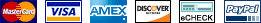
“Microsoft” and “Windows 7” are registered trademarks of Microsoft.
All Microsoft 70-680 Configuring Windows 7 certification training is ©2011 Professor Messer, LLC.