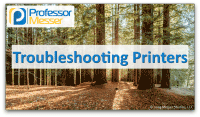CompTIA A+ 220-1001
Professor Messer’s CompTIA 220-1001 A+ Study Group – April 2019
Professor Messer’s A+ 1000 Series Course Notes: Click here to learn about my Core 1 and Core 2 A+ downloadable PDF Course Notes. CompTIA Exam Objectives – http://www.professormesser.com/objectives/ Audio Replay
Professor Messer’s CompTIA 220-1001 A+ Study Group – April 2019 Read More »
Troubleshooting Networks – CompTIA A+ 220-1001 – 5.7
We rely on our wired and wireless networks for almost every aspect of modern computing. In this video, you’ll learn how to troubleshoot operating system network issues, intermittent connectivity, wireless interference, and more. << Previous Video: Troubleshooting Printers Next: Operating Systems Overview >> If you’re connected to a wired network and you have no connectivity,
Troubleshooting Networks – CompTIA A+ 220-1001 – 5.7 Read More »
Troubleshooting Printers – CompTIA A+ 220-1001 – 5.6
Printers combine mechanical operation with technical processing, and troubleshooting both of these characteristics at the same time can be challenging. In this video, you’ll learn how to resolve output problems, physical paper jams, operating system issues, and more. << Previous Video: Device Disassembly Best Practices Next: Troubleshooting Networks >> If you’re troubleshooting a printing problem,
Troubleshooting Printers – CompTIA A+ 220-1001 – 5.6 Read More »
Device Disassembly Best Practices – CompTIA A+ 220-1001 – 5.5
If you’re solving technical problems, then you’re probably doing quite a bit of device disassembly. In this video, you’ll learn the tips and tricks needed to keep your projects organized. << Previous Video: Troubleshooting Mobile Devices Next: Troubleshooting Printers >> If you’ve ever worked on a laptop, a tablet, or a mobile phone, then you
Device Disassembly Best Practices – CompTIA A+ 220-1001 – 5.5 Read More »