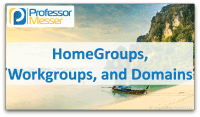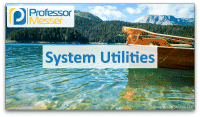Windows Network Technologies – CompTIA A+ 220-1002 – 1.8
Windows provides many different ways to share desktops, files, and printers. In this video, you’ll learn how to access these Windows resources across the network. << Previous Video: HomeGroups, Workgroups, and Domains Next: Establishing Windows Network Connections >> There are many different ways that Windows can take advantage of the network. And in this video, …
Windows Network Technologies – CompTIA A+ 220-1002 – 1.8 Read More »